Most of my note-taking involves an intricate web of paper and digital notes. Essentially, it is an incredibly organized mess. When given a project of paper, first I do a run through my handwritten notes to see if any of those seem useful and type those up. As I read through more books or articles, I use a Word document to make more notes while also making the bibliographic citation for each potential source. When I’ve dragged myself through the research process, we have reached color coding time. Either the notes get color coded by subject or each source gets its own color. It depends on the type of project or paper. Somehow, I do manage to take this mass of information and throw it into an outline and finally a paper. It might be chaotic, but the method worked for me all through my undergraduate career.
When we were presented with the task of using Evernote for notes this semester, I was initially fairly unenthusiastic. It seemed like an additional burden. I had made some attempts before to try and use Evernote, but I always ended up giving up. Either I just wanted to stick to my own system or I found some flaw in Evernote that annoyed me.
Evernote for researching the digital archive and the web exhibit sometimes proved useful. The one part about Evernote I did appreciate was the web clipping for the digital archive materials. By having the page saved in more than just a link but also a visual representation, it was nice to be able to scroll through my “notebook” and look over all the items to potentially go into the archive. Using Evernote for additional research for the web exhibit did not please me. The only convenience that gave me was having some of my reading with me anywhere I went (as long as I had an internet connection). I would have much rather used my own PDF and note-taking system, but instead I tried to do all the work straight on Evernote. This ended up confusing me and leading to parts of my web exhibit notes scattered across Evernote and Google Drive as I went back and forth annoyed with Evernote.
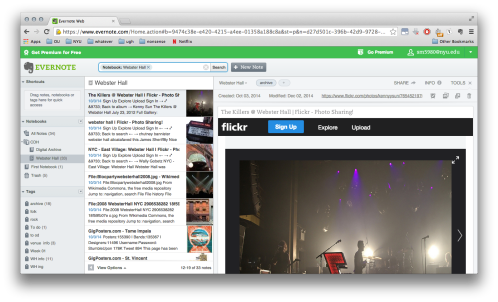
A screenshot of one of the many sections of my Evernote filled with concert pictures from Webster Hall.
Organization seems lacking on Evernote. The option to “stack” notebooks and to “tag” notes does exist and is somewhat helpful, but it still feels like a vague structure. I want something more structured than what Evernote provides. Also, tags just do not appeal to me. Even just making the process of putting a notebook inside another easier would improve Evernote.
In the end, Evernote did not surprise or disappoint me. It remained right in the middle of usefulness for me. My previous annoyance with it potentially prevented me from exploring it to its fullest, so maybe I am being a bit unfair. Would I use it in the future? Probably for a more website resource based project where I need to aggregate websites and images rather than research involving articles and PDFs because I prefer to have those saved or physically printed out. Evernote did not make me feel anything.
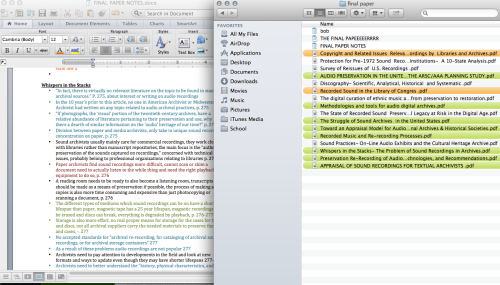
You must be logged in to post a comment.