I had heard of Evernote before I took this class, from a friend of mine who swore that it was a lifesaver in terms of helping her keep her life organized. I have even attempted to use it before, but to little effect — I found the setup confusing and, despite having the app on my phone, often forgot I had it available to me and would just continue keeping notes the old-fashioned pen-and-paper way.
This time, my use of Evernote was a little more involved and, therefore, a little more productive. I made a conscious effort to use it instead of just writing it off after a week the way I did the first time I used it, and I made use of the Web Clipper for things like wikipedia articles and random news articles that were clogging up my Bookmarks tab. Again, though, I found myself forgetting to use it, even though I had it on both my phone and my laptop, and even though the little elephant icon for the Web Clipper is always sitting there up on the taskbar of my Google Chrome window.
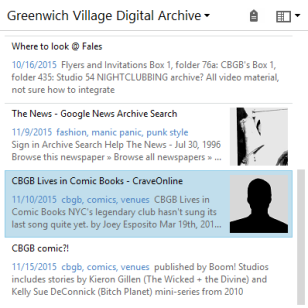
A snapshot of my main notebook for this class, which concerns my digital archive.
Part of it may just be reluctance to try something new: I know that even though I have the Web Clipper available to me, I only started using it when my bookmarks were getting too clogged up, simply because the ability to access the page itself — rather than a live version of it hosted on Evernote — felt, strangely, more secure. But part of it is just that, despite my efforts to go into it with an open mind, Evernote’s organizational framework and my own don’t really work together as well as I would have hoped.
About halfway through the semester, I discovered another note-taking software, OneNote. I did not use this one for either class notes or for my digital archive and exhibit; instead, I used it for my fiction writing. However, I found that, despite its many flaws (one of which being how irregular the syncing process can be), it worked better for me as an organizational tool for taking notes than Evernote does. The way the notebooks work in OneNote made organization both easier and more visually appealing. In particular, the fact that the notebooks can be divided into sections made it much easier to separate different aspects of whatever project I was working on into categories, and that in turn made it easier to find things when I needed them.
Granted, OneNote does lack the tagging system which for many people is Evernote’s main appeal. But for me personally, sections and folders are easier to find things in than tag lists, especially when the amount of material you have in one tag starts to pile up. (I know this from my experiences in trying to find specific photos of a certain celebrity on a Tumblr blog whose tag for that person has 15+ pages of posts.)
This sounds like a negative review, but it isn’t. I don’t hate Evernote. I don’t even dislike it, really. I just struggled to adapt it to my own organizational style, and, when that failed, adapt my style to it. It’s obviously a very useful program for notetaking and organizing, and I have to admit that the Web Clipper is pretty amazing even though I didn’t use it much. It’s just not for me — simple as that.
I like and agree with your last paragraph 🙂 Humans are truly creatures of habit and it can sometimes be tricky to change our ways…even when it comes to something as simple as taking notes.
[…] Evernote review […]