When the semester began, I really wanted to commit to Evernote. I created a notebook for my Creating Digital History class notes, as well as created a separate notebook for my initial digital archive and Omeka exhibition topic: The Hans Hofmann School. In my Hans Hofmann notebook, I attempted to use Evernote’s web clipping tool and tagging features. However, I deleted this notebook when I changed my final project topic to The Subject of the Artist School, and by that time I had already started to feel a major disconnect between how I naturally organized my thoughts and how Evernote’s layout and features help organize material. I probably could have committed more by using Evernote for my other classes or by downloading the app to my phone. It is possible with more use, tagging all of my notes would not have felt like such a chore. It is also possible I would not have been so confused as to which items should be notes and which items are better off as entire notebooks.
Despite not readily taking to Evernote, I appreciate learning about new digital tools through the course readings and during our class discussions. Learning about Evernote resulted in my decision to explore other digital tools that could possibly be a better fit. Recently I looked at online tutorials for Evernote’s competitor, Microsoft OneNote, which has a hierarchical setup that might better suit my organizational needs. While I recognize tagging can help with the issue of items that do not fit into one category versus another, I do not prefer to rely on tagging alone as a means to sort and find information. This preference may mean OneNote has a place in my future. I certainly enjoyed learning about the program’s other features, including its ability to read text embedded in images and its ability to record and embed audio files into notes. While the character recognition feature is ideal for someone like me interested in taking notes on the visual arts, the audio feature would also be incredibly helpful for the French tutoring sessions I began this semester, especially since they focus on pronunciation.
For me, actively having to use Evernote opened up a conversation about other tools scholars are using to manage the abundance of sources that have become available during the Digital Age. In addition to actively trying OneNote for the notes I create, I will likely also explore citation management devices like Zotero and Mendeley for information I take from the web. This semester I learned both Zotero and Mendeley can extract information from online sources and PDFs to create a running bibliography. Such tools would have been incredibly helpful when I wrote my graduate thesis for Christie’s Education on contemporary artist Berlinde de Bruyckere.
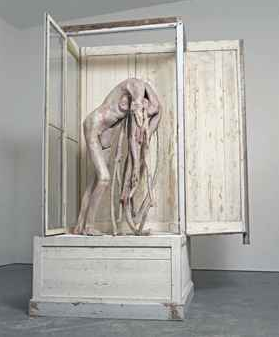
Berlinde de Bruyckere, Marthe, 2008, Courtesy of Christie’s New York
Many of the sources about the artist were web sources, and many articles repeated the same information. By the end of the manuscript, I felt much of my time had been focused on searching through an endless stack of printouts and binders, re-looking for information. I also devoted too much of my time to the tedious task of creating footnotes and a seven page bibliography from scratch. I am relieved to hear such tools as Zotero and Mendeley exist for scholars in the Digital Age, and I look forward to the launch of other, easy-to-use digital tools designed specifically for academics. I am sure I am not alone when I say other instructors should be promoting these tools so their students are more aware of their existence. While I had classes on different art historical methodologies, I never had a course that focused on research methods or digital tools until now. I think its a worthy question to ask why instructors do not feel obligated to teach research methods. Perhaps this dilemma will sort itself out in time.
You must be logged in to post a comment.